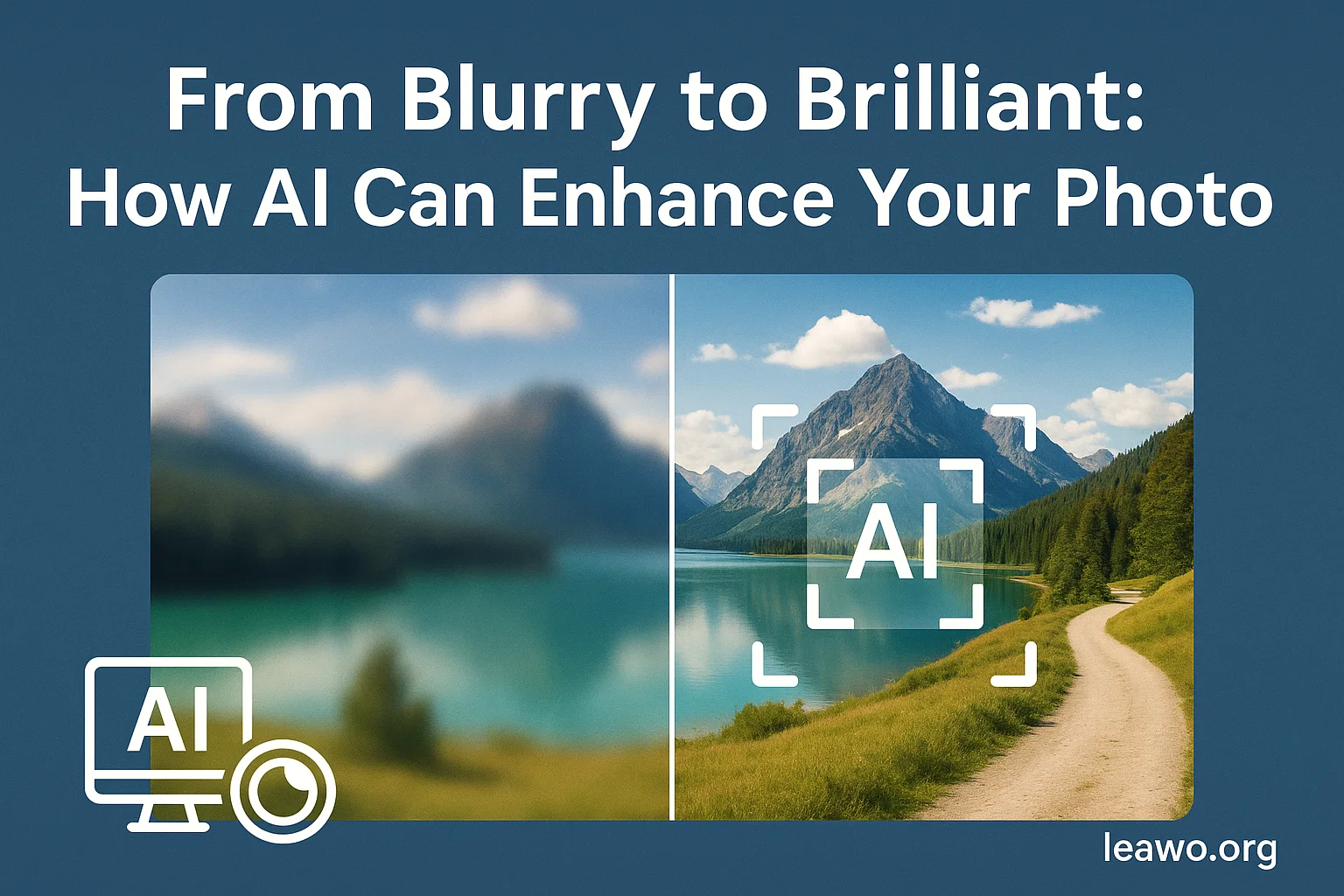
In a world where photos document almost every moment of our lives, image quality matters more than ever. Whether you’re polishing up vacation snapshots, restoring old family portraits, or upgrading product photos for your online shop, enhancing image quality can turn an ordinary picture into something truly eye-catching. Fortunately, artificial intelligence (AI) has made this easier and more accessible than ever. With the help of modern AI-powered tools, even beginners can effortlessly enhance photo quality and transform blurry, dark, or low-resolution images into crisp, vivid visuals.
So, how exactly does AI take your photos from “meh” to “magnificent”? Let’s dive in.
AI photo enhancement relies on machine learning models trained on millions of high-quality images. By studying these image patterns, the AI learns what sharpness, accurate colors, proper exposure, and fine details should look like. When you upload an imperfect photo, the AI compares it to the patterns and structures it already knows—faces, edges, landscapes, textures, shadows—and predicts what should be improved.
Here’s a simple breakdown of the process:
The AI identifies important components such as eyes, skin textures, fabric patterns, buildings, and backgrounds. This helps determine which areas require detail restoration versus smoothing.
AI evaluates the lighting, color temperature, dynamic range, and contrast of your image, automatically adjusting them to create balanced, natural tones.
Using deep learning, the system can reconstruct lost details—like pixel-blurred edges or noisy dark areas. It doesn’t just “sharpen”; it intelligently predicts what the details should look like.
Because of this, AI isn’t merely applying filters. It’s reconstructing the photo according to learned visual cues. That’s why modern AI tools can enhance image quality far more effectively than traditional editing software.
Before learning how to enhance a photo, it's useful to understand what actually contributes to a beautiful image. AI enhancement focuses on these five essential pillars:
Clarity determines how crisp and defined the details in your photo appear. AI analyzes edge outlines and refines them without creating the unnatural “over-sharpened” look.
Exposure, white balance, and color representation can make or break a photo. AI automatically adjusts these elements for more realistic skin tones, vibrant scenes, and accurate lighting.
This is one of AI's biggest strengths. It can reverse blur from motion, poor focus, or low resolution, restoring textures and details that once seemed lost.
In low-light environments, your camera may produce grain or “noise.” AI removes these artifacts while preserving important textures.
AI can upscale old or small images—sometimes up to 4× or more. This allows you to enlarge prints, improve website photos, or restore old digital pictures with far better fidelity.
Together, these pillars allow AI tools to enhance image quality with stunning accuracy and minimal effort.
If you’re ready to try AI photo enhancement for yourself, there are many tools available—some online, some downloadable, some even built into mobile apps. The best tools focus on automation, accuracy, and ease of use.
Popular AI photo enhancement tools include:
Among these, Leawo PhotoIns stands out for its remarkable ability to automatically improve color, lighting, sharpness, and even portrait details. It's especially friendly for beginners who want fast, high-quality results without learning complicated editing techniques.
You can explore if you want an intuitive, AI-powered tool that handles everything automatically.
Alternatively, if you’re specifically looking for an AI photo enhancer designed for detail restoration, noise removal, and upscaling, you can also try this dedicated tool:
Using an AI enhancer typically involves simple steps:
In just a few seconds, an AI tool can turn blurry, dark, or washed-out images into brilliant, high-quality versions.
AI tools are powerful, but a few smart practices can help you get the best results:
Even if the photo is blurry, use the highest-resolution copy available.
Let the AI analyze the original—over-edited images may confuse the algorithm.
For example, use portrait enhancement for faces and detail-boosting modes for landscapes.
Don’t assume the AI always knows best—sometimes manual fine-tuning helps.
Upscale only when necessary; extremely large enlargements may introduce artifacts.
While AI is powerful, it’s not magic—and some pitfalls can reduce your results.
AI makes photos sharper and more vibrant, but stacking multiple enhancements can cause halos, artificial textures, or plastic-looking skin. Always check the final look.
AI enhances quality—not storytelling. A badly composed or poorly lit photo won’t suddenly become perfect, even with powerful tools.
Some online AI tools store uploaded images for training. Avoid uploading personal, private, or sensitive photos unless the platform guarantees privacy.
AI technology has revolutionized the way we enhance photo quality. By analyzing patterns, correcting colors, restoring details, and upscaling resolution, AI tools offer fast, powerful ways to turn flawed photos into stunning ones. Whether you’re learning how to enhance a photo for personal memories or improving images for professional use, modern AI software makes the process easier than ever.